mollermethod API docs
util table
The util table is passed to your plugin with varargs.
local util = ...util.notify
util.notify(
name: string,
description: string,
icon: "Error" | "Info" | "Success" | "Warning",
duration: number,
callback?: Callback
) => voidDisplays a notification.
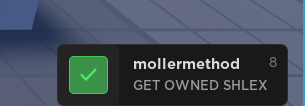
util.GUI
util.GUI: ScreenGuiA container to put your GUIs in.
util.colors
util.colors: {
ACCENT: Color3,
BLACK: Color3,
WHITE: Color3,
GRAY: Color3[],
RED: Color3[],
GREEN: Color3[],
BLUE: Color3[],
YELLOW: Color3[],
ORANGE: Color3[],
PURPLE: Color3[],
}mollermethod’s color theme. Can be customized by the user.
Plugin interface
You return a plugin interface. Here’s the TypeScript type since I’m lazy
// Actions display in both Mollybdos and Bracket.
interface Action {
display?: string // Displayed in Mollybdos. Defaults to the key, with the first letter uppercase.
enabled?: () => boolean // Defaults to () => true
description: string // Displayed in Bracket autocomplete
execute(this: void, player: Player): Promise<unknown> | unknown
}
// Commands display only in Bracket.
interface Command {
description: string // Displayed in Bracket autocomplete
execute(this: void, args: string[]): void | Promise<unknown>
}
interface Plugin {
// (will be) displayed in mollermethod settings
readonly Name: string
readonly Author: string
// Runs when the user selects a player in Mollybdos. Call `tag` to add a tag to the player. You can call this multiple times to give the tag a "score."
readonly Tags?: (player: Player, add: (tag: string) => unknown) => unknown
readonly Actions?: Record<string, Action> // The key will be used as the Bracket command name
readonly Commands?: Record<string, Command></string>
}Example
Here’s the chat logger plugin bundled with mollermethod.
local util = ...
local Players = game:GetService("Players")
local events = {}
local container = util.GUI
local logs = {}
events["Destroying"] = container.Destroying:Connect(function() -- disconnects events when gui deathed
for _, event in pairs(events) do
event:Disconnect()
end
end)
return {
Name = "Chat Logger",
Description = "Adds a chat logger command to mollermethod",
Author = "trollar",
Commands = {
chatlogger = {
description = "makes a chat logger gui pop up. Lo!",
execute = function(args)
local frame = Instance.new("Frame", container)
frame.Name = "ChatLogger"
frame.Size = UDim2.new(0.3, 0, 0.3, 0)
frame.Position = UDim2.new(0.5, 0, 0.5, 0)
frame.AnchorPoint = Vector2.new(0.5, 0.5)
frame.BackgroundColor3 = util.colors.BLACK
events["Controller"] = util.Snapdragon.createDragController(frame, { SnapEnabled = true })
events["Controller"]:Connect()
local UICorner = Instance.new("UICorner", frame)
UICorner.CornerRadius = UDim.new(0, 18)
local chat = Instance.new("ScrollingFrame", frame)
chat.Name = "Chat"
chat.Size = UDim2.new(1, 0, 0.9, 0)
chat.BackgroundColor3 = util.colors.GRAY[9]
chat.BackgroundTransparency = 0
chat.BorderSizePixel = 0
chat.AutomaticCanvasSize = Enum.AutomaticSize.Y
chat.CanvasSize = UDim2.new(0, 0, 0, 0)
local UIListLayout = Instance.new("UIListLayout", chat)
UIListLayout.Padding = UDim.new()
UIListLayout.SortOrder = Enum.SortOrder.LayoutOrder
local WriteLogsToFile = Instance.new("TextButton", frame)
WriteLogsToFile.Name = "WriteLogsToFile"
WriteLogsToFile.Size = UDim2.new(1, 0, 0.1, 0)
WriteLogsToFile.Position = UDim2.new(0, 0, 1, 0)
WriteLogsToFile.AnchorPoint = Vector2.new(0, 1)
WriteLogsToFile.TextColor3 = util.colors.WHITE
WriteLogsToFile.BackgroundTransparency = 1
WriteLogsToFile.Font = Enum.Font.Gotham
WriteLogsToFile.Text = "Write Logs To File"
WriteLogsToFile.TextSize = 18
WriteLogsToFile.MouseButton1Click:Connect(function()
if writedialog then
writedialog(
"Save chat logs to file",
"Text documents (*.txt)",
table.concat(logs, "\n")
)
elseif writefile then
writefile("chat-logs.txt", table.concat(logs, "\n"))
else
util.notify({
App = "Chat Logger",
Text = "You exploit does not support writing files",
Duration = 5,
})
end
end)
local ChatMessageTemplate = Instance.new("TextLabel")
ChatMessageTemplate.Name = "ChatMessageTemplate"
ChatMessageTemplate.Size = UDim2.new(1, 0, 0.05, 0)
ChatMessageTemplate.BackgroundColor3 = util.colors.WHITE
ChatMessageTemplate.BackgroundTransparency = 0.9
ChatMessageTemplate.Text = "[trollar] this is an example message wow!!!"
ChatMessageTemplate.TextSize = 12
ChatMessageTemplate.Font = Enum.Font.Gotham
ChatMessageTemplate.TextWrapped = true
ChatMessageTemplate.TextXAlignment = Enum.TextXAlignment.Left
ChatMessageTemplate.TextColor3 = util.colors.WHITE
local function chatted(player, message)
local formatted
if player.Name ~= player.DisplayName then
formatted = player.DisplayName .. " (@" .. player.Name .. "): " .. message
else
formatted = "@" .. player.Name .. ": " .. message
end
logs[#logs + 1] = formatted
local Label = ChatMessageTemplate:Clone()
Label.Name = player.Name
Label.Text = formatted
Label.Parent = chat
end
for _, player in pairs(Players:GetPlayers()) do
events[player.UserId] = player.Chatted:Connect(function(message)
chatted(player, message)
end)
end
end,
},
},
}